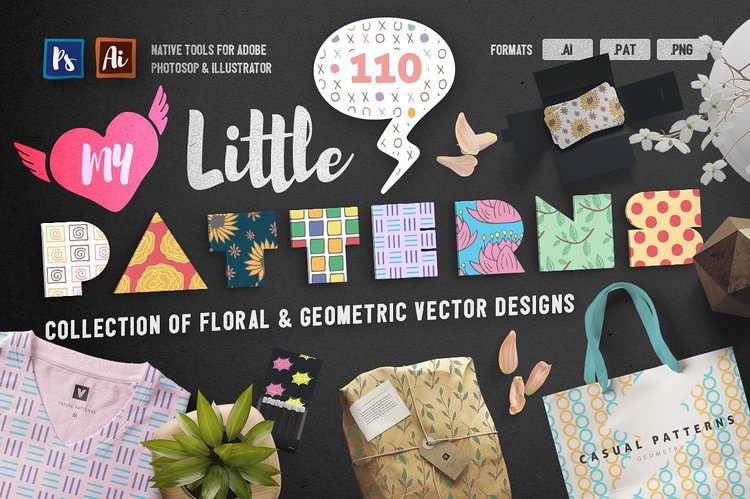How to create geometric seamless pattern in Adobe Illustrator
Seamless patterns in Adobe Illustrator are one of the most useful design assets I've ever used. You apply it to any shape or object, and it's sharp and good-looking no matter what size you're working with. 12000 by 12000 pixels? Hey, no problem. It's seamless and vector, it's completely adjustable and customizable in a few clicks!
Moreover, Pattern tool in Adobe Illustrator is super intuitive and well-made, so whenever you're up to create a seamless artwork you literally can't go wrong. You will end up with something sweet at least! And to prove just that I've made this short video tutorial revealing a process of creating, adjusting and editing a simple geometric pattern.
Credits:
Music by Nordgroove from Fugue
PSD Mockup template available on Pixelbuddha website
You should also check
My Little Patterns
Imagine how many creative projects you can nail with these cuties: beautiful packaging, trendy apparel design, catchy prints, mind-blowing typography and so much more!