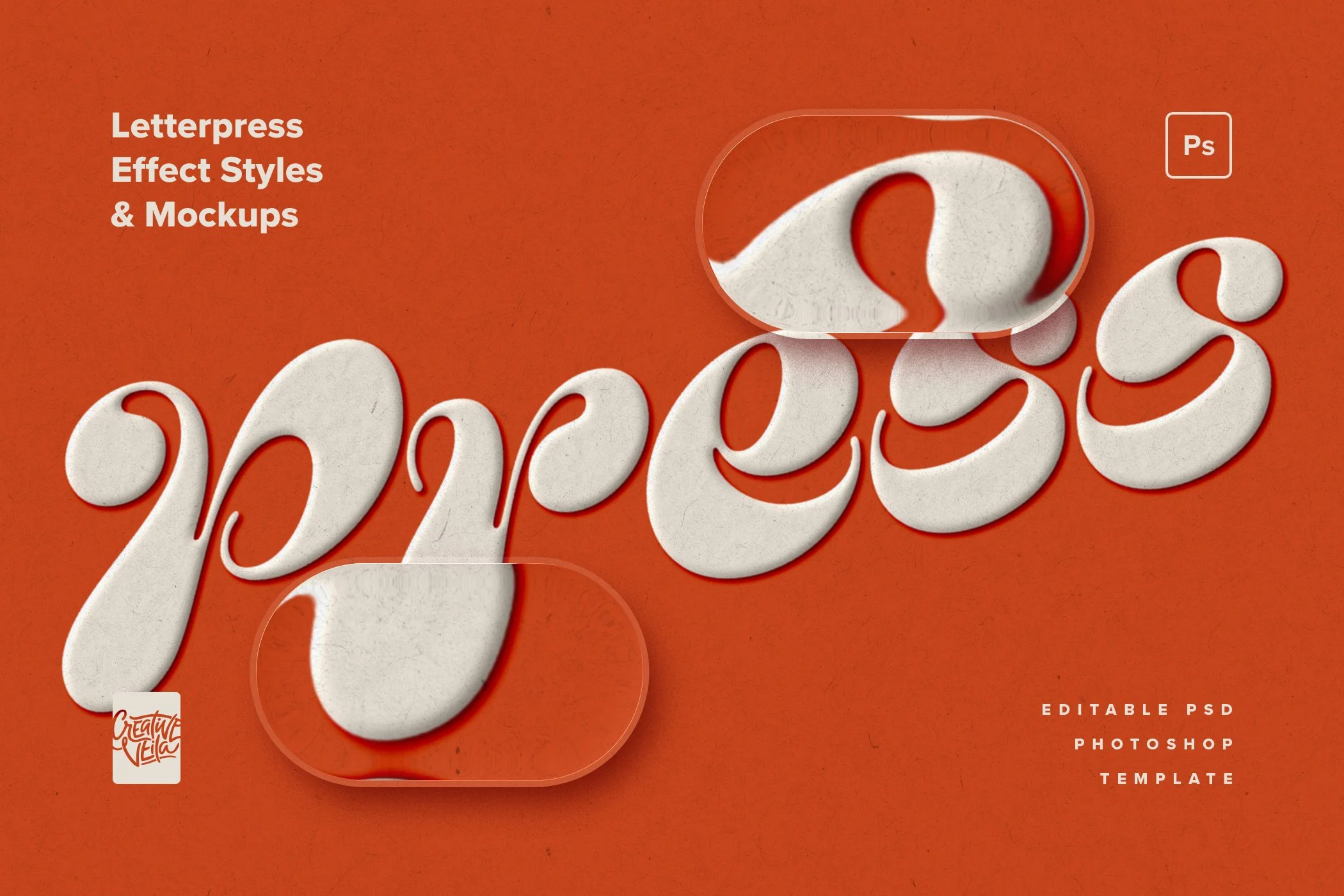Letterpress Effect Mockup & Styles
A new way to transform your typography, logo, or branding elements into a stunning tactile masterpiece with our new Letterpress Text Effects for Adobe Photoshop.
This comprehensive set brings ultra-realistic emboss and deboss effects that capture the authentic character of traditional letterpress printing, bringing depth, dimension, and sophisticated texture to modern digital design work.
Inspired by traditional letterpress techniques, these effects are perfect for logo presentations, branding showcases, packaging mockups, and editorial layouts. These effects eliminate hours of manual layer work while delivering professional results that rival actual pressed materials.
Our collection features 3 letterpress effects, each offering 3 carefully tuned style variations to control the scale and depth of impression. Whether designing subtle debossed elegance for luxury branding or bold raised typography for impactful headlines, the multiple depth options provide precise control over the final aesthetic.
Each effect renders with exceptional detail, capturing the nuanced shadows, highlights, and material interaction that define authentic letterpress work. The smart object workflow ensures seamless integration with any typeface or vector shape, maintaining crisp edges and realistic dimensions at any resolution.
Finishing touches include shadow overlays and authentic paper textures that elevate compositions from digital effects to photorealistic presentations.
These carefully curated textures replicate the subtle fiber patterns, grain variations, and natural imperfections of quality printing papers, while the shadow overlays add environmental depth and dimensional realism.
Package includes:
A neatly organized letterpress mockup template
300 DPI print-ready PSD document
4500x3000 landscape template
3 embossing styles
3 debossing styles
1 combined style
ASL layer styles format
3 paper textures
3 shadow overlays
Editable background color
This template is created and fully compatible with Adobe Photoshop. For the best experience, we recommend using the latest Creative Cloud version of the app.